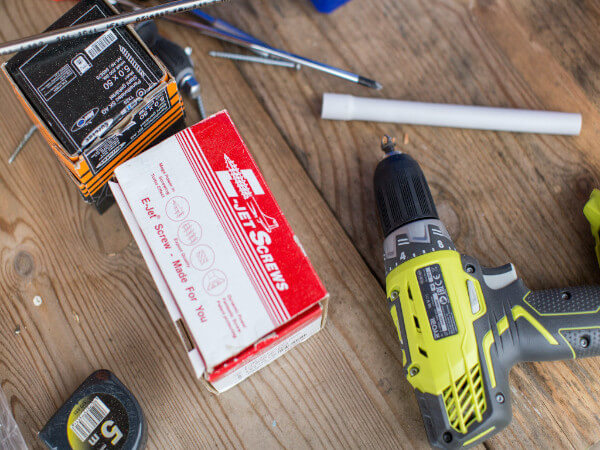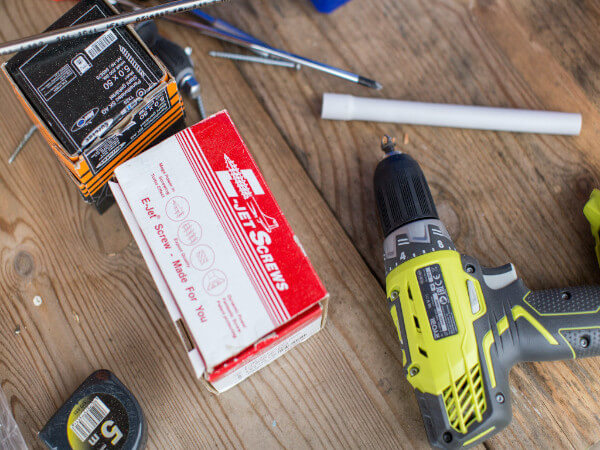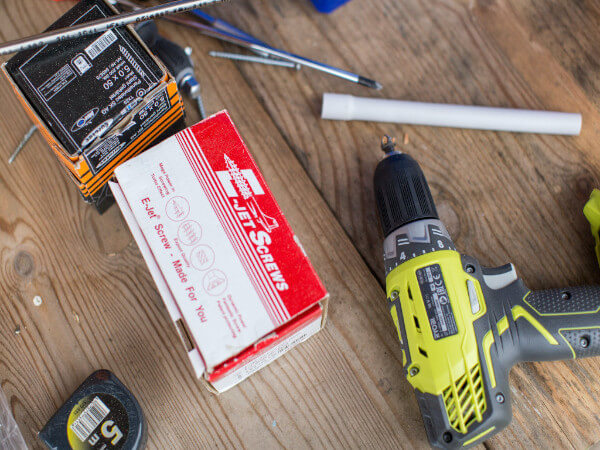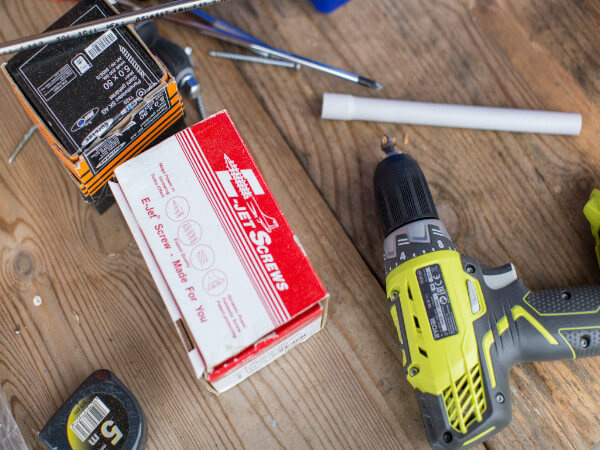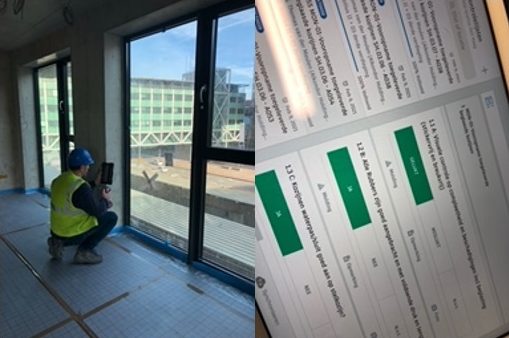Many industry leaders have heard of 3D printing, often in the context of concrete or small-scale homebuilding. But that’s just the tip of the iceberg. When leveraged successfully, 3D printing can play a key role in structural components (big and small), spare parts, fixtures, and even the furniture that inhabits a space. But what does it all mean to your projects?
Listen to the episode now
You can also listen to this episode on Apple Podcasts, Spotify, Stitcher, Google Podcasts, and anywhere else you get your podcasts.
On this podcast episode
Our guest, Stephan Mansour, is a 3D Printing & Emerging Technology Advisor at MaRiTama Ltd. Stephan is leading the international team that’s developing global 3D printing standards from the ground up, and in this episode, he takes us on a journey into the world of 3D printing in construction.
We discuss:
- Common misconceptions about 3D printing
- How supply chain issues have increased interest in 3D printing for construction
- How to implement 3D printing in your organization
- How upcoming standards will enable mass adoption
“Everything can be 3D-printed; it’s just a matter of how far you want to go, how scalable it is, and how much money you’re going to put in.” — Stephan Mansour
Podcast highlights from Episode 23
To kick things off, Stephan shared a high-level overview of 3D printing in construction. According to him, 3D printing is “laying one material over another, to build a structure that you normally have in every construction site.”
He continues, “it’s based on a 2D model or design, that is later sliced into robotic language in order to achieve the print. So the material is tailored sometimes to the printing application that is available.”
In terms of materials used, Stephan says that 3D printing can use cement, polymer plastic, synthetic materials, or different types of recycled materials.
Debunking the myths of 3D printing
3D printing is rapidly gaining steam in the construction industry. In fact, The 3D printing construction market is expected to hit $1.5 billion by 2024.
But despite its growing popularity, there are still a number of misconceptions surrounding the technology. According to Stephan, here are some of the most common 3D printing myths.
Myth #1: 3D printing is a new process
Some people think that 3D printing is a new thing, but nothing could be further from the truth, says Stephan.
“The early first 3D printing machine was created in the 1930s and 1940s by a company called Urschel, based in Indiana. They actually printed several structures, and the same technology is still being used by various technology providers today,” he explains.
“So it’s not a new technology; it started off in the 1930s and ’40s. It picked up again back in the 1990s, and since then, it’s continued to gain speed.”
Myth #2: You can print anything in 24 hours
Another misconception is about the speed with which you can print. Stephan remarks that while the actual printing time may take 24 hours, the construction period of a building can take two to three weeks.
“Expecting to have a house available and finished in 24 hours just doesn’t work,” he adds.
Myth #3: 3D printing is cheap
There’s also the notion that 3D printing structures only cost $4,000 or $5,000.
“I’d like to debunk that,” says Stephan, who adds that while affordable housing is possible, you can only achieve it when you’re building things at a large scale.
“If you’re doing 100 houses, 1,000 houses—then yes, the price of technology and material will go down. But when you’re building a single house or just a handful of houses, you’re still carrying on the price of technology, material, logistics, and so on, onto those five houses.”
Myth #4: You need a large R&D department to implement 3D printing
Think 3D printing requires a ton of R&D? Think again. According to Stephan, there are numerous opportunities to get started with 3D printing without pouring a lot of money into research and development.
“There are many ways you can start getting into 3D printing. You can do it through collaboration with technology providers, pilot projects, and starting small. From there, you’ll be able to move little by little, to actually having 3D printing as part of your toolbox in the construction process.”
The various use cases of 3D printing
Some construction professionals might think that 3D printing is all about concrete and building houses. However, there are many other applications for the technology. As Stephan puts it, “you could do many things with 3D printing, just like you do anything normally with conventional means of concrete, mortar, or brick.”
Intricate facades
Stephan shares that 3D printing “can play a key role in creating facades for buildings.”
This is particularly true for projects that call for intricate and unique designs. With 3D printing, the facade “doesn’t have to be square, and you don’t have to do a mold in order to achieve very artistic or inquisitive designs that you want to get into,” says Stephan.
Parts and fixtures
In addition to printing the house itself, Stephan says you can also use 3D printing for spare parts and fixtures.
“You can 3D print everything and anything in the house, in terms of fixtures, FTS, doorknobs, lintels, door frames, doors themselves, window frames,” he shares.
Furniture
3D printing can be used to print furniture and eliminate the lead time associated with purchasing and delivering them.
Doing so may also help you be more sustainable. “Just looking at the waste that each construction site actually produces, you can take the wood that is discarded from the formwork, turn that into dust, and print furniture,” says Stephan.
3D printing can improve efficiency in remote projects
Being able to print spare parts, furniture, and materials can also come in handy when dealing with remote projects or when you’re facing inventory shortages and supply chain issues.
As Stephan points out, “when you talk about oil and gas and remote projects, there’s a lot of problems that happen in consortium sites. Inventory can be an issue and you may not have the right piece at the right time. When this happens, there’s usually a two- or three-week lead time.”
He continues, “3D printing can be very effective in providing that material. You can have parts available within a few hours or a day at most, as opposed to waiting three weeks. You don’t have to put the whole project on a standstill just because you’re waiting for, say, a $10 piece that is crucial in operations.”
How to get started with 3D printing
Implementing 3D printing isn’t just about purchasing a printer and building things from scratch. You need to consider a number of factors to ensure that your initiatives are successful.
Stephan says, “Another misconception that we need to rebuff is that you can simply buy a 3D printer and presto—everything’s going to work. But that’s not the case. You have to think of 3D printing just like you would for any other piece of equipment in your construction site.”
Start small and address a pain point
Just like when investing in a large piece of equipment, you must determine a need for it before going out and purchasing the technology.
As Stephan puts it, “you’re not going to buy a multimillion-dollar piece of equipment to sit on your construction site, and now scratch your head and figure out, ‘Okay, how am I going to use this?’”
Instead, you must first identify a pain point within your construction projects or operations and then figure out how a 3D printer can help you solve the issue. For instance, if you’re constantly running into delays for a particular part or fixture, you may consider investing in 3D printing so you can produce the right parts more quickly.
Determine your scope and investment
“There are many different variations, versions, and materials out there when it comes to 3D printing, so there’s no one size fits all solution,” says Stephan.
The right setup depends on your project scope, objectives, and budget. So, make sure that these elements are ironed out at the beginning of your 3D printing journey.
Have a clear idea of what you’d like to achieve and the investment you’re willing to make, and then let those factors inform your decisions on what materials or printers to utilize.
Find the right partner
“Collaboration is key,” remarks Stephan. It’s essential that you find the right partners for your 3D printing projects.
Who to partner with depends on the project as well as your capabilities. In some instances, you may need to bring in a technology partner who can help you get up and running. Maybe you need to find new vendors who can supply the materials required.
Whatever the case, be aware of your capabilities and limitations, then use that knowledge to find the right collaborators.
The bottom line with 3D printing in construction
3D printing is gaining traction in the AEC industry, and it will continue to do so in the near future. The specific role that 3D printing will play in your organization will depend on your projects, so take the time to evaluate your pain points and objectives then find technology solutions and partners that can fill the gaps.
New podcast episode every two weeks
Autodesk’s construction podcast, Digital Builder, is hosted by me, Eric Thomas. New episodes of the Digital Builder podcast go live every two weeks.
If you’d like to take an even deeper look at 3D printing, catch the full episode of Digital Builder to learn more.
Listen to the Digital Builder Podcast on:
- Apple Podcasts
- Spotify
- Stitcher
- Google Podcasts
- or wherever you listen to podcasts
The post Digital Builder Ep 23: Harnessing the Power of 3D Printing in Construction appeared first on Digital Builder.